If you’re worried your child might access inappropriate websites on their phone, there are ways to help. Blocking sites from being accessed directly on the device and downloading parental control apps can both help. These measures help guarantee that children do not view inappropriate content.
Blocking Inappropriate Websites on iPhone
If your child uses an iPhone, the simplest way to stop them from accessing adult or porn websites is to download a parental control app. These applications enable parents to monitor their children’s internet activity including what websites they visit and what content they read. Many of these applications also provide alerts if they spot inappropriate material.
A good parental control app will be able to block adult websites on your kid’s phone while enabling them to use other applications. They also monitor social media and text messages, and you can set up a dashboard so you can see what activities your children are engaged in online and when.
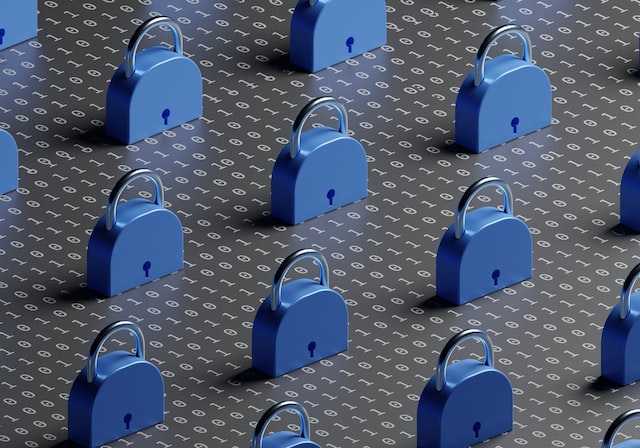
Blocking inappropriate websites on an Android device is simple – download a free parental web filter such as FamiSafe. This will let you block porn and adult sites while still enabling your child to use other applications.
Another effective method is to replace your device’s network provider’s DNS with OpenDNS, which will block all traffic that passes through it and ensure no porn or harmful content reaches your phone. Furthermore, this service blocks proxies and anonymizers which could otherwise interfere with filtering system functionality.
Additionally, some browsers like Firefox and Opera offer a safe search feature that can be enabled to prevent your child from receiving inappropriate results. Unfortunately, this feature isn’t perfect and will only work if they do not intentionally access porn or adult websites.
Enabling Safe Search on Your Android Device
Google’s Safe Search feature is an effective way to protect your kids from viewing inappropriate content while they’re surfing the web with their Android phone or tablet. It blocks explicit images, video and websites from appearing in searches. You can enable this feature across all web browsers on your device at no extra cost and disable it at any time.
A reliable parental control website should include a list of words and abbreviations that children often use but adults might not comprehend. If the child uses these terms in their search, the system will block the page and add an alert to the parent’s dashboard.
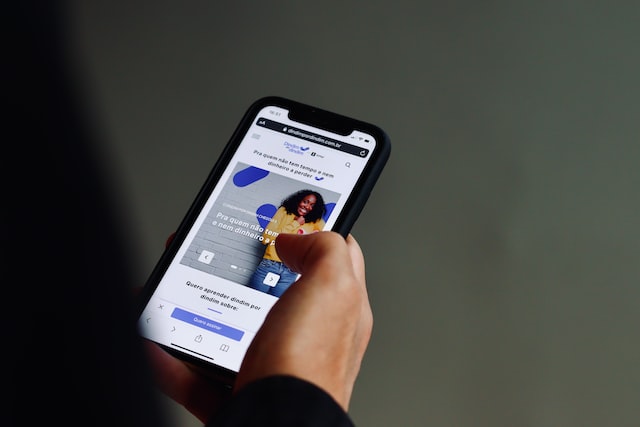
Other methods for blocking inappropriate websites on an Android phone include activating ad- and porn-blocking apps and using Qustodio, which automatically scans the web for adult content and prevents it from being viewed. This tool works both for iPhones and Androids devices and is free to use.
It is essential to have a conversation with your children about what they can and cannot view on the internet, so they make informed decisions about what they do online. Doing this will give them insight into what’s out there online, as well as an awareness of its potential negative effects on their mental health.
